Shoutout
Shoutout
I just want to shoutout a thanks to @simfileshare
I know you guys have been down for a few days and may be getting some heat because of it, so I just wanted to say THANK YOU.
Thank you for making a site for us to host our CC, for not limiting how much we can upload, for trying to make sure it runs fast and moving server when needed. I know it is a lot of work to run a site like that and so far nobody else has done something similar. I feel like people in the background never get enough credit so this is for you guys :)
Have a great Easter!
More Posts from Unwrittensims and Others

After a long time in testing, the Events Management ‘Degree’ Career for Sims 3 is finally uploaded and ready for release! I’m just so sorry this took as long as it did!
Many thanks to @unwrittensims and @simshai91 for testing this one! Your help and support has meant a lot.
Sims 3 Mod Lists 2020
Last updated: 15.07.20
I’m currently obsessed with spreadsheets creation and compiling list of mods for Sims 3 that mainly pertain to custom careers in TS3. Special thanks to @missy-hissy for inspiring these lists as well as @simshai91 and @unwrittensims for contributing their links and ideas!
#1. Custom Full Time Careers Mods List
https://missyhissysjobcentre.proboards.com/thread/22/custom-careers-master-list
#2. *WIP* Custom Part Time Careers Mods List (also called “Apprenticeships”)
https://missyhissysjobcentre.proboards.com/thread/198/sims-custom-time-jobs-mods
#3. *WIP* Custom Active Careers Mods List
https://missyhissysjobcentre.proboards.com/thread/200/sims-custom-active-careers-mods
#4. Custom Schools Mods List
https://missyhissysjobcentre.proboards.com/thread/130/custom-school-master-list
#5. Custom Afterschool Activities Mods List
https://missyhissysjobcentre.proboards.com/thread/196/sims-custom-afterschool-activities-mods
#6. Custom Degree (Twallan’s Education Degree)
https://missyhissysjobcentre.proboards.com/thread/44/education-degree-twallan
#7. MissyHissy’s ‘Degree’ Careers List
https://missyhissysjobcentre.proboards.com/thread/214/custom-degree-careers-master-list
#8. Custom Skills + Custom Instruments [Free Forum Registration required to access this post]
https://missyhissysjobcentre.proboards.com/thread/211/sims-custom-skills-instruments-mods
#9. *WIP* Custom Edible Foods & Custom Drinks [Free Forum Registration required to access this post]
https://missyhissysjobcentre.proboards.com/thread/212/sims-custom-edible-foods-drinks
#10. *WIP* Custom Harvestable Plants [Free Forum Registration required to access this post]
https://missyhissysjobcentre.proboards.com/thread/213/sims-custom-harvestable-plants-mods


Saturday, September 5th 2020
Are you keen to try something a little new? Never made a career before but would like to learn? Got some questions about Sims 3 careers? Come and join us on Discord for our monthly chat day! Discord: https://discord.gg/RNyZnmA
SOOOOOOOOOOOO TRUE!
Creators who switch from Sims 3 to Sims 4...
That’s all good and more power to ya…but…WHY DO YOU DELETE ALL YOUR SIMS 3 DOWNLOADS?!?!?! PEOPLE STILL WANT/NEED THEM!!!!!!!










finally got around to giving ardwen the proper greenhouse she’s always wanted and deserves 😌🌱🌻

Hey guys! Long time, no see! How’re you? I hope you all are fine!
I took a break a couple of months ago, since I changed a bit. I was in a writer vibe, and sims wasn’t even being one of my hobbies for awhile, so I stopped everything related to it. But now, I’m thinking to come back and I wanted to do this contest, since I’m also going to start posting stories in English too in my Wattpad! Write is a good hobby for me, I found myself on it, and soon I will be posting my 1st original story on Wattpad! I’m hosting it not only for followers or anything, but I want to own a new public for new stories I will be posting soon! So, I would love if you all can enter on it!
The contest!
It’s a contest with 5+ items + 15 poses! The amount of winners will be by the number of followers: for every 10 followers (here and in Wattpad) it will be one winner.
The prizes! 15 poses - 5 couple, 5 family, 5 randomly. Two Strollers: Stokke Xplory + Mima Xari (both full version w/ bassinet and seat!) (Preview: x, x) Unicorn party set. (Preview: x, x, x) Monte Design Ninna-Nanna (Preview x) 4Moms Mamaroo. (Preview x)
How to enter! You must be following my tumblr account or my wattpad account. Reblog this post! (+1 chance to winner for every reblog, but the max. is 3 reblogs per account, and a double chance for who follow both (my tumblr + my wattpad)).
Other informations: No giveaway blogs, pls! Sims 4 accounts can participate, specially if you know how to convert from S3 to S4 (if not, we can talk and see a solution!) The constest ends at November 20, so I can have time to set everything. Any other information, feel free to contact me via inbox.
Good luck for everyone!!! <3
Useful TS3 shortcuts you might not know about - quickly copy and recolor! (GIF)
• Hold Shift while dragging a palette to recolor the entire floor or wall


• Ever get frustrated copying objects with an eyedropper? Hold Shift and place the selected object to copy it without loading it! Works in both Build or Buy modes, can copy Debug objects with no codes ;)
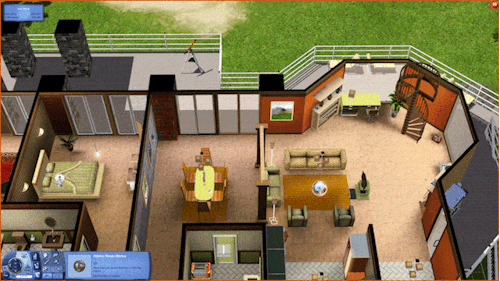

• Hold Shift and drag fence or wall tool to create a room; hold Ctrl to remove the wall or fence
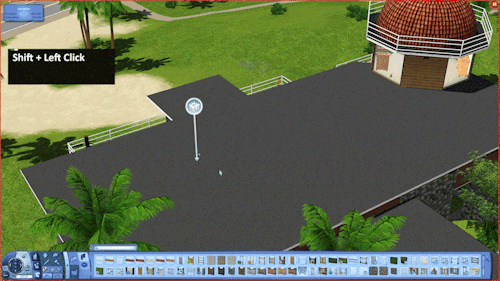
These shortcuts have saved me lots of time! I rarely use both sledgehammer and eyedropper :) By the way, the support team has said that my tumblr is finally unbanned! Whew, let's see!
Some of our gameplay tips and tricks
Hey! We’re going to share with you some of our sims 3 gameplay tips:
1. Always save games while in “Map View”. Each time I save the game i always make sure to press M and save my game from the Map View. I can’t remember exactly where i found this or who suggested it to me but it has REALLY helped me with the game saving. Or maybe it’s just an illusion, either way it worked smoothly ever since. ( @simplyimaginarypeople : saving in Map view uses less RAM and sometimes prevents Error 12)
2. Always save games with “Save As”. Whenever it prompts the “Already existing town” just make sure you hit “replace”. Just like above, I can’t remember why or how but somehow it helped me avoid issues, endless loading screens and processing.
3. Make sure you always backup your game. And not only! Keep a backup of everything: CC, sims, files,pictures,library, videos everything you want to keep safe. Not sure what a backup is? Click here or here
4. Make sure you clean Cache files each time before you go in game. Not going in depth here on how or why, instead click this link , link 2 and if you have a Mac click here
5. Never keep Screenshots/ Videos in the documents folder. It will just slows down the game. Always move them somewhere safe.
6. Make sure your sims’ inventories are as clean as possible. Keeping too many items in the inventory can lead to some ugly bugs.
7. Suggested by @simplyimaginarypeople “Turn off memories in game. They pile up the Cache files and never delete properly even if you delete memories.
8. Use Nraas Master controller when your game is acting weird. Head over to the City Hall click Nraas Master controller and fiddle around with the settings: Reset Everything is the best option when your town is buggy. Another option would be to use Nraas Master Controller on a specific Lot to use Reset Lot, it does the same thing but resets one single lot. Always use the cheat “Resetsim *” to reset all the sims in the town. And cheat “resetsim SimFirstName SimLastName” to reset a certain sim that got stuck.
These are some of the tips that always helped me with my gameplay and i hope people will take note of them too from now on. Again, i can’t guarantee it will always work for you but you can always give them a try.
Need more tips? Check out our tutorial list
Just started using S-Club’s lashes and I stumbled on this little fix, so excited.



S-Club’s 3-D eyelashes look awesome, except when you have a hairstyle that overlaps them and they bleed through the mesh. My fix corrects this issue by changing the layering priority of the lashes in each texture’s CASP.
You will still need S-Club’s eyelash meshes and designs, found here. I only altered the CASP resources, so to use this mod either A) delete S-Club’s original eyelash packages (but ONLY the ones with the word “casp” in the title) and replace them with my fixes or B) place my fixes in your overrides folder. I decided to keep the name of each package essentially the same so you can easily tell which packages to swap out and which ones to keep. Furthermore, I only fixed both design set 3A and design set 3B. I don’t use the earlier sets in my game, so I don’t know if they have the same issue, but I can correct the layering on those too if anyone wants them. I went ahead and fixed design sets 1 and 2 as well. You can read more and download them here.
Download S-Club Eyelashes Design 3A CASP Fix HERE.
Download S-Club Eyelashes Design 3B CASP Fix HERE.
I hope that wasn’t too confusing, but if you need any more help please let me know! Also, if you’re still not sure what this does, click the pictures to enlarge the images and check out the sim’s left eye. It’s kind of hard to see on these smaller screenshots, but the clipping drives me crazy! XD
Credits: S-Club for their amazing eyelashes and Peter and Inge Jones for S3PE.
Amazing Build 🥰 I love that it has so much to do, my sims new date night spot 🤩
Thank You For My First Ever Dedication, I Really Appreciate It 😘





WILSONOFF COMMUNITY THEATRE (Live Show Venue)
Dedicating this build to @unwrittensims, really enjoy our geeky chats. Started this from last year when I had the Borourghsburg build bug 😛 but I paused when I heard the world was being expanded and opted to help with that instead. Now that the final version of the world is out, I can finally share this with you all!
The world creator @potato-ballad-sims doesn’t have the Showtime Expansion installed so none of the featured items were placed in the world such as the stage to host singers, magicians & acrobats. So I bring to you a full live show venue fit for concerts, VIP meet & greets, plus watch the latest blockbuster & indie films on the big screen!
Details and download below.
Keep reading
-
 furiousbouquet liked this · 2 years ago
furiousbouquet liked this · 2 years ago -
 thebleedingwoodland liked this · 4 years ago
thebleedingwoodland liked this · 4 years ago -
 patizinha255 liked this · 4 years ago
patizinha255 liked this · 4 years ago -
 rockssims-blog liked this · 5 years ago
rockssims-blog liked this · 5 years ago -
 pieridaered liked this · 5 years ago
pieridaered liked this · 5 years ago -
 catherinetcjd liked this · 5 years ago
catherinetcjd liked this · 5 years ago -
 rollo-rolls reblogged this · 5 years ago
rollo-rolls reblogged this · 5 years ago -
 rollo-rolls liked this · 5 years ago
rollo-rolls liked this · 5 years ago -
 dreamsongsims liked this · 5 years ago
dreamsongsims liked this · 5 years ago -
 lollipopsimblr liked this · 5 years ago
lollipopsimblr liked this · 5 years ago -
 browniecap reblogged this · 5 years ago
browniecap reblogged this · 5 years ago -
 browniecap liked this · 5 years ago
browniecap liked this · 5 years ago -
 bordelinski liked this · 5 years ago
bordelinski liked this · 5 years ago -
 novapark liked this · 5 years ago
novapark liked this · 5 years ago -
 mamabearssims liked this · 5 years ago
mamabearssims liked this · 5 years ago -
 scarletkabby liked this · 5 years ago
scarletkabby liked this · 5 years ago -
 silvervalleysims liked this · 5 years ago
silvervalleysims liked this · 5 years ago -
 simstralia reblogged this · 5 years ago
simstralia reblogged this · 5 years ago -
 obscureculturalreference liked this · 5 years ago
obscureculturalreference liked this · 5 years ago -
 little-lilgg liked this · 5 years ago
little-lilgg liked this · 5 years ago -
 hiddengnomes liked this · 5 years ago
hiddengnomes liked this · 5 years ago -
 unwrittensims reblogged this · 5 years ago
unwrittensims reblogged this · 5 years ago -
 sorbesque liked this · 5 years ago
sorbesque liked this · 5 years ago -
 hexagonal-bipyramid liked this · 5 years ago
hexagonal-bipyramid liked this · 5 years ago -
 simsiletto liked this · 5 years ago
simsiletto liked this · 5 years ago -
 be-kind-and-peaceful reblogged this · 5 years ago
be-kind-and-peaceful reblogged this · 5 years ago -
 be-kind-and-peaceful liked this · 5 years ago
be-kind-and-peaceful liked this · 5 years ago -
 heggo-eggo liked this · 5 years ago
heggo-eggo liked this · 5 years ago -
 in-sempiternam liked this · 5 years ago
in-sempiternam liked this · 5 years ago -
 rysyuots3 liked this · 5 years ago
rysyuots3 liked this · 5 years ago -
 pitheinfinite reblogged this · 5 years ago
pitheinfinite reblogged this · 5 years ago -
 pitheinfinite liked this · 5 years ago
pitheinfinite liked this · 5 years ago -
 nessysims liked this · 5 years ago
nessysims liked this · 5 years ago -
 maerisimmer liked this · 5 years ago
maerisimmer liked this · 5 years ago -
 winterecho-archive liked this · 5 years ago
winterecho-archive liked this · 5 years ago -
 starry-eyed-simss liked this · 5 years ago
starry-eyed-simss liked this · 5 years ago -
 sajlica liked this · 5 years ago
sajlica liked this · 5 years ago -
 marianabff liked this · 5 years ago
marianabff liked this · 5 years ago -
 katmk36 liked this · 5 years ago
katmk36 liked this · 5 years ago -
 simshai91 liked this · 5 years ago
simshai91 liked this · 5 years ago -
 squishyish liked this · 5 years ago
squishyish liked this · 5 years ago -
 nonsimsical liked this · 5 years ago
nonsimsical liked this · 5 years ago -
 applekissims liked this · 5 years ago
applekissims liked this · 5 years ago -
 sadflamess liked this · 5 years ago
sadflamess liked this · 5 years ago
